skype:
skype:


In modern transportation hubs, commercial buildings, and smart communities, entry and exit turnstiles have become critical facilities for managing pedestrian flow. As the "intelligent face" of turnstile systems, LCD screens not only serve to display information but also act as the core interface for user interaction. Poor selection can lead to serious consequences: delayed response may cause congestion, unclear displays may result in operational errors, and frequent failures can incur high maintenance costs. This guide systematically breaks down the core considerations for selecting turnstile LCD screens.

Turnstiles are often deployed near indoor entrances, station halls, or semi-outdoor environments, where they face complex lighting conditions. Screens must have sufficiently high brightness to ensure critical information such as "Please Proceed" or "Ticket Error" remains clearly visible under strong light.
It is recommended to select screens with brightness levels of ≥400 nits for indoor environments ; ≥600 nits for semi-outdoor environments and ≥1000 nits for fully-outdoor environments.

Most turnstiles operate 24/7 without interruption, placing industrial-grade demands on screen backlight lifespan and overall reliability. Standard commercial displays may deteriorate rapidly under such conditions, leading to significantly increased maintenance costs.

From summer heat to winter cold, screens must withstand temperature variations ranging from -20°C to 70°C. Additionally, dust, moisture, and continuous vibrations from turnstile operations challenge the structural integrity and stability of the screens.
In high-traffic scenarios, screen response times must be short enough to ensure a seamless process from card scanning/QR code reading to display feedback, avoiding delays that could create bottlenecks.
Brightness Level: Indoor 400 nits(G070VW01 V0 / EV101WXM-N80), Semi-outdoor 600 nits(G 065VN01 V2), Fully-outdoor 1000 nits(G101EVN03.1)
Viewing Angle: Horizontal/Vertical ≥170°, ensuring visibility from multiple angles
Response Time: ≤30ms, ensuring smooth display of dynamic content
Parameter Category |
Parameter Category |
Applicable Scenario |
| Protection Rating | IP65 or higher | Dustproof, waterproof, suitable for cleaning |
| Operating Temperature | -20°C to 70°C | Wide-temperature design for extreme climates |
| Lifespan | ≥50,000 hours | Industrial-grade backlight lifespan standard |
| Interface Type | LVDS preferred | Low power consumption, strong anti-interference |
After meeting basic performance parameters, deeply integrating the LCD screen with the turnstile system is key to enhancing system value, optimizing user experience, and reducing long-term maintenance costs. The following features should be carefully considered during selection.
Non-Touch Solutions: Suitable for displaying fixed information only, offering cost advantages and higher reliability.
Touch Solutions: Ideal for scenarios requiring user interaction. Key options include:
5-Wire Resistive Screens: Strong anti-interference capability, compatible with glove operation, cost-effective, suitable for simple touch confirmation.
Projected Capacitive (PCAP) Screens: Supports multi-touch, more scratch-resistant surface, provides smoother touch experience.
Interface Compatibility: Ensure HDMI, VGA, USB, RS232, and other interfaces are compatible with the main control system.
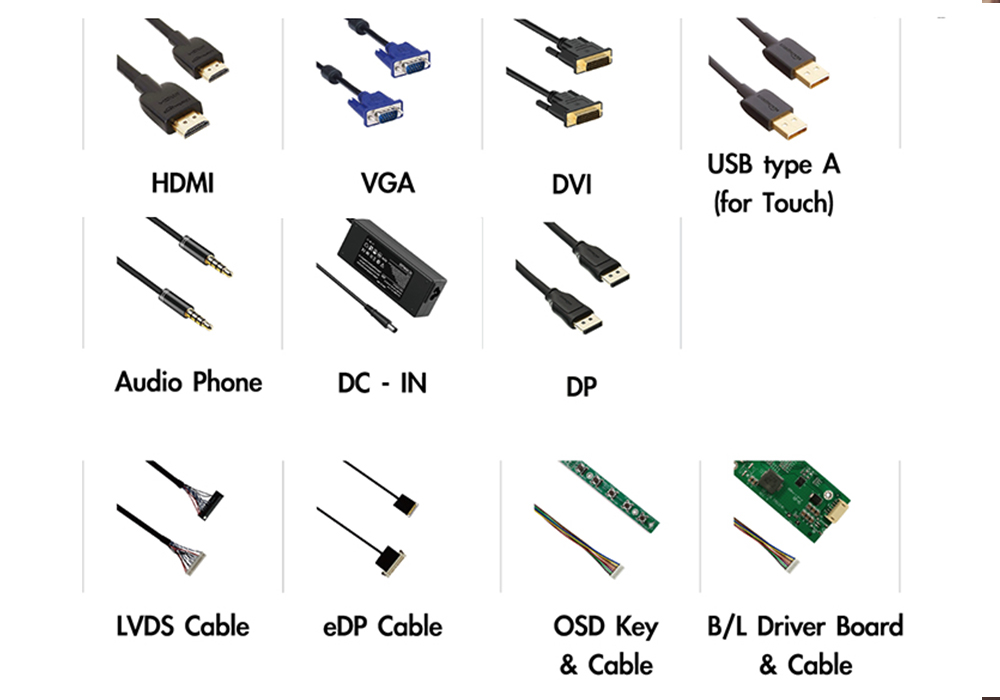
Expandability: Evaluate the ability to connect external devices, allowing room for future upgrades.
Control System Selection: Weigh the pros and cons of integrated systems vs. external control solutions, considering the total cost of ownership.
Smart turnstile screens should support Android or Windows systems, feature Wi-Fi, Ethernet, or 4G/5G connectivity, and enable remote content updates, status monitoring, and fault alerts to significantly improve operational efficiency.
Mechanical Structure: Precisely match turnstile design to avoid secondary modifications.
Heat Dissipation Design: Ensure stable operation of high-brightness screens in enclosed environments.
Modular Design: Significantly reduce maintenance costs.
Intelligent Power Management: Optimize energy consumption and stability.
Scenario Analysis Phase
Identify the deployment scenario (e.g., subway station, train station, office building).
Document environmental factors such as lighting, temperature, humidity, dust, and vibration.
Function Definition Phase
Determine whether the screen is primarily for display or requires touch interaction.
Select the appropriate technology based on interaction complexity.
Supplier Evaluation Phase
Prefer industrial-grade brands.
Review real-world application cases.
Confirm long-term product availability and technical support.
Risk Mitigation Phase
Avoid substituting commercial screens for industrial-grade ones.
Do not blindly pursue high resolution.
Prioritize interface compatibility.
Successful turnstile LCD screen selection requires finding the optimal balance among reliability, visibility, environmental adaptability, and total cost of ownership. The core decision-making logic should adhere to the following principles:
Reject consumer-grade thinking; adhere to industrial-grade standards.
Start from actual application scenarios; let technical parameters serve practical needs.
Focus on long-term maintenance costs and supplier(LEEHON) support, not just the initial purchase price.
If you are interested in our industrial LCD screens or want to learn more about how to choose the most suitable brightness parameters based on your specific applications, we welcome you to contact us at any time. Our expert team will provide you with professional consultation and support to help you find the most suitable industrial display solution for your needs.
Please contact us through the following methods to start your journey to a customized solution:
Visit our official website: [www.lhlcdpanel.com]
Send an email to: [celia@leehon.com]
Call us at: [0086-15906639973]
We look forward to working with you to bring you greater value.